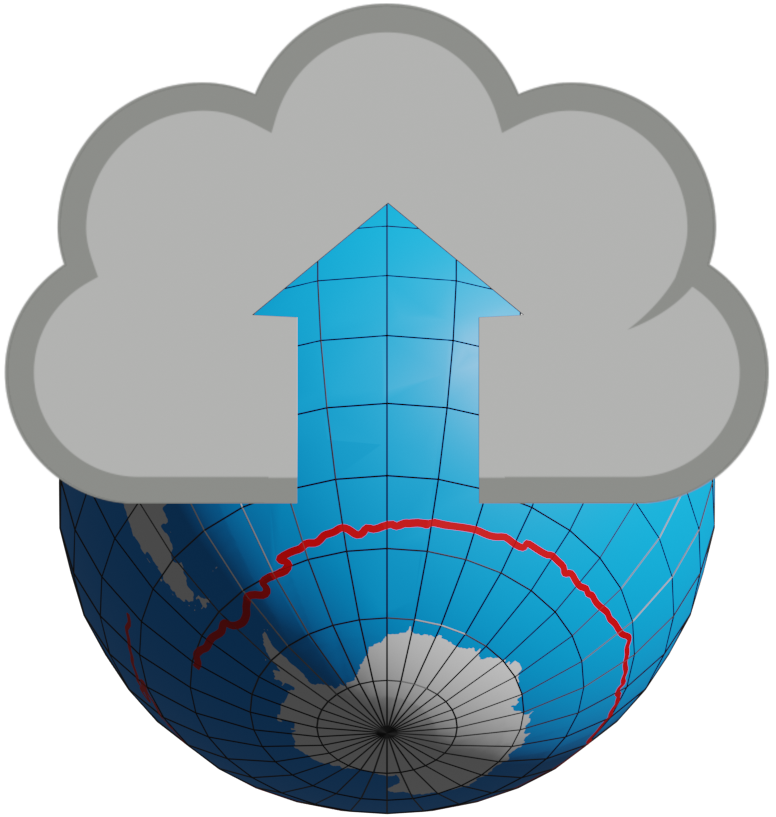Usage#
The CloudDrift library provides functions for:
Easy access to cloud-ready Lagrangian ragged-array datasets;
Common Lagrangian analysis tasks on ragged arrays;
Adapting custom Lagrangian datasets into ragged arrays.
Let’s start by importing the library and accessing a ready-to-use ragged-array dataset.
Accessing ragged-array Lagrangian datasets#
We recommend to import the clouddrift using the cd shorthand, for convenience:
>>> import clouddrift as cd
CloudDrift provides a set of Lagrangian datasets that are ready to use.
They can be accessed via the datasets submodule.
In this example, we will load the NOAA’s Global Drifter Program (GDP) hourly
dataset, which is hosted in a public AWS bucket as a cloud-optimized Zarr
dataset:
>>> ds = cd.datasets.gdp1h()
>>> ds
<xarray.Dataset>
Dimensions: (traj: 17324, obs: 165754333)
Coordinates:
ids (obs) int64 ...
lat (obs) float32 ...
lon (obs) float32 ...
time (obs) datetime64[ns] ...
Dimensions without coordinates: traj, obs
Data variables: (12/55)
BuoyTypeManufacturer (traj) |S20 ...
BuoyTypeSensorArray (traj) |S20 ...
CurrentProgram (traj) float64 ...
DeployingCountry (traj) |S20 ...
DeployingShip (traj) |S20 ...
DeploymentComments (traj) |S20 ...
... ...
sst1 (obs) float64 ...
sst2 (obs) float64 ...
typebuoy (traj) |S10 ...
typedeath (traj) int8 ...
ve (obs) float32 ...
vn (obs) float32 ...
Attributes: (12/16)
Conventions: CF-1.6
acknowledgement: Elipot, Shane; Sykulski, Adam; Lumpkin, Rick; Centurio...
contributor_name: NOAA Global Drifter Program
contributor_role: Data Acquisition Center
date_created: 2022-12-09T06:02:29.684949
doi: 10.25921/x46c-3620
... ...
processing_level: Level 2 QC by GDP drifter DAC
publisher_email: aoml.dftr@noaa.gov
publisher_name: GDP Drifter DAC
publisher_url: https://www.aoml.noaa.gov/phod/gdp
summary: Global Drifter Program hourly data
title: Global Drifter Program hourly drifting buoy collection
The gdp1h function returns an Xarray Dataset instance of the ragged-array dataset.
While the dataset is quite large, around a dozen GB, it is not downloaded to your
local machine. Instead, the dataset is accessed directly from the cloud, and only
the data that is needed for the analysis is downloaded. This is possible thanks to
the cloud-optimized Zarr format, which allows for efficient access to the data
stored in the cloud.
Let’s look at some variables in this dataset:
>>> ds.lon
<xarray.DataArray 'lon' (obs: 165754333)>
[165754333 values with dtype=float32]
Coordinates:
ids (obs) int64 ...
lat (obs) float32 ...
lon (obs) float32 ...
time (obs) datetime64[ns] ...
Dimensions without coordinates: obs
Attributes:
long_name: Longitude
units: degrees_east
You see that this array is very long–it has 165754333 elements. This is because in a ragged array, many varying-length arrays are laid out as a contiguous 1-dimensional array in memory.
Let’s look at the dataset dimensions:
>>> ds.sizes
Frozen({'traj': 17324, 'obs': 165754333})
The traj dimension has 17324 elements, which is the number of individual
trajectories in the dataset.
The sum of their lengths equals the length of the obs dimension.
Internally, these dimensions, their lengths, and the rowsize
variable are used internally to make CloudDrift’s analysis functions aware of
the bounds of each contiguous array within the ragged-array data structure.
Doing common analysis tasks on ragged arrays#
Now that we have a ragged-array dataset loaded as an Xarray Dataset instance,
let’s do some common analysis tasks on it.
Our dataset is on a remote server and fairly large (a dozen GB or so), so let’s
first subset it to several trajectories so that we can more easily work with it.
The variable ID is the unique identifier for each trajectory:
>>> ds.ID[:10].values
array([2578, 2582, 2583, 2592, 2612, 2613, 2622, 2623, 2931, 2932])
>>> from clouddrift.ragged import subset
subset allows you to subset a ragged array by some criterion.
In this case, we will subset it by the ID variable:
>>> ds_sub = subset(ds, {"ID": list(ds.ID[:5])})
>>> ds_sub
<xarray.Dataset>
Dimensions: (traj: 5, obs: 13612)
Coordinates:
ids (obs) int64 2578 2578 2578 2578 ... 2612 2612 2612
lat (obs) float32 ...
lon (obs) float32 ...
time (obs) datetime64[ns] ...
Dimensions without coordinates: traj, obs
Data variables: (12/55)
BuoyTypeManufacturer (traj) |S20 ...
BuoyTypeSensorArray (traj) |S20 ...
CurrentProgram (traj) float64 ...
DeployingCountry (traj) |S20 ...
DeployingShip (traj) |S20 ...
DeploymentComments (traj) |S20 ...
... ...
sst1 (obs) float64 ...
sst2 (obs) float64 ...
typebuoy (traj) |S10 ...
typedeath (traj) int8 ...
ve (obs) float32 ...
vn (obs) float32 ...
Attributes: (12/16)
Conventions: CF-1.6
acknowledgement: Elipot, Shane; Sykulski, Adam; Lumpkin, Rick; Centurio...
contributor_name: NOAA Global Drifter Program
contributor_role: Data Acquisition Center
date_created: 2022-12-09T06:02:29.684949
doi: 10.25921/x46c-3620
... ...
processing_level: Level 2 QC by GDP drifter DAC
publisher_email: aoml.dftr@noaa.gov
publisher_name: GDP Drifter DAC
publisher_url: https://www.aoml.noaa.gov/phod/gdp
summary: Global Drifter Program hourly data
title: Global Drifter Program hourly drifting buoy collection
You see that we now have a subset of the original dataset, with 5 trajectories
and a total of 13612 observations.
This subset is small enough to quickly and easily work with for demonstration
purposes.
Let’s see how we can compute the mean and maximum velocities of each trajectory.
To start, we’ll need to obtain the velocities over all trajectory times.
Although the GDP dataset already comes with velocity variables, we won’t use
them here so that we can learn how to compute them ourselves from positions.
clouddrift’s kinematics module provides the velocity_from_position
function that allows you to do just that.
>>> from clouddrift.kinematics import velocity_from_position
At a minimum velocity_from_position requires three input parameters:
consecutive x- and y-coordinates and time, so we could do:
>>> u, v = velocity_from_position(ds_sub.lon, ds_sub.lat, ds_sub.time)
velocity_from_position returns two arrays, u and v, which are the
zonal and meridional velocities, respectively.
By default, it assumes that the coordinates are in degrees, and it handles the
great circle path calculation and longitude wraparound under the hood.
However, recall that ds_sub.lon, ds_sub.lat, and ds_sub.time are
ragged arrays, so we need a different approach to calculate velocities while
respecting the trajectory boundaries.
For this, we can use the ragged_apply function, which applies a function
to each trajectory in a ragged array, and returns the concatenated result.
>>> from clouddrift.ragged import apply_ragged
>>> u, v = apply_ragged(velocity_from_position, [ds_sub.lon, ds_sub.lat, ds_sub.time], ds_sub.rowsize)
u and v here are still ragged arrays, which means that the five
contiguous trajectories are concatenated into 1-dimensional arrays.
Now, let’s compute the velocity magnitude in meters per second. The time in this dataset is loaded in nanoseconds by default:
>>> ds_sub.time.values
array(['2005-04-15T20:00:00.000000000', '2005-04-15T21:00:00.000000000',
'2005-04-15T22:00:00.000000000', ...,
'2005-10-02T03:00:00.000000000', '2005-10-02T04:00:00.000000000',
'2005-10-02T05:00:00.000000000'], dtype='datetime64[ns]')
So, to obtain the velocity magnitude in meters per second, we’ll need to
multiply our velocities by 1e9.
>>> velocity_magnitude = np.sqrt(u**2 + v**2) * 1e9
>>> velocity_magnitude
array([0.28053388, 0.6164632 , 0.89032112, ..., 0.2790803 , 0.20095603,
0.20095603])
>>> velocity_magnitude.mean(), velocity_magnitude.max()
(0.22115242718877506, 1.6958275672626286)
However, these aren’t the results we are looking for! Recall that we have the
velocity magnitude of five different trajectories concatenated into one array.
This means that we need to use apply_ragged again to compute the mean and
maximum values:
>>> apply_ragged(np.mean, [velocity_magnitude], ds_sub.rowsize)
array([0.32865148, 0.17752435, 0.1220523 , 0.13281067, 0.14041268])
>>> apply_ragged(np.max, [velocity_magnitude], ds_sub.rowsize)
array([1.69582757, 1.36804354, 0.97343434, 0.60353528, 1.05044213])
And there you go! We used clouddrift to:
Load a real-world Lagrangian dataset from the cloud;
Subset the dataset by trajectory IDs;
Compute the velocity vectors and their magnitudes for each trajectory;
Compute the mean and maximum velocity magnitudes for each trajectory.
clouddrift offers many more functions for common Lagrangian analysis tasks.
Please explore the API
to learn about other functions and how to use them.
Adapting custom Lagrangian datasets into ragged arrays#
CloudDrift provides an easy way to convert custom Lagrangian datasets into contiguous ragged arrays.
# Import a GDP-hourly adapter function
from clouddrift.adapters.gdp import to_raggedarray
# Download 100 random GDP-hourly trajectories as a ragged array
ra = to_raggedarray(n_random_id=100)
# Store to NetCDF and Parquet files
ra.to_netcdf("gdp.nc")
ra.to_parquet("gdp.parquet")
# Convert to Xarray Dataset for analysis
ds = ra.to_xarray()
# Alternatively, convert to Awkward Array for analysis
ds = ra.to_awkward()
This snippet is specific to the hourly GDP dataset, however, you can use the
RaggedArray class directly to convert other custom datasets into a ragged
array structure that is analysis ready via Xarray or Awkward Array packages.
The functions to do that are defined in the clouddrift.adapters submodule.
You can use these examples as a reference to ingest your own or other custom
Lagrangian datasets into RaggedArray.