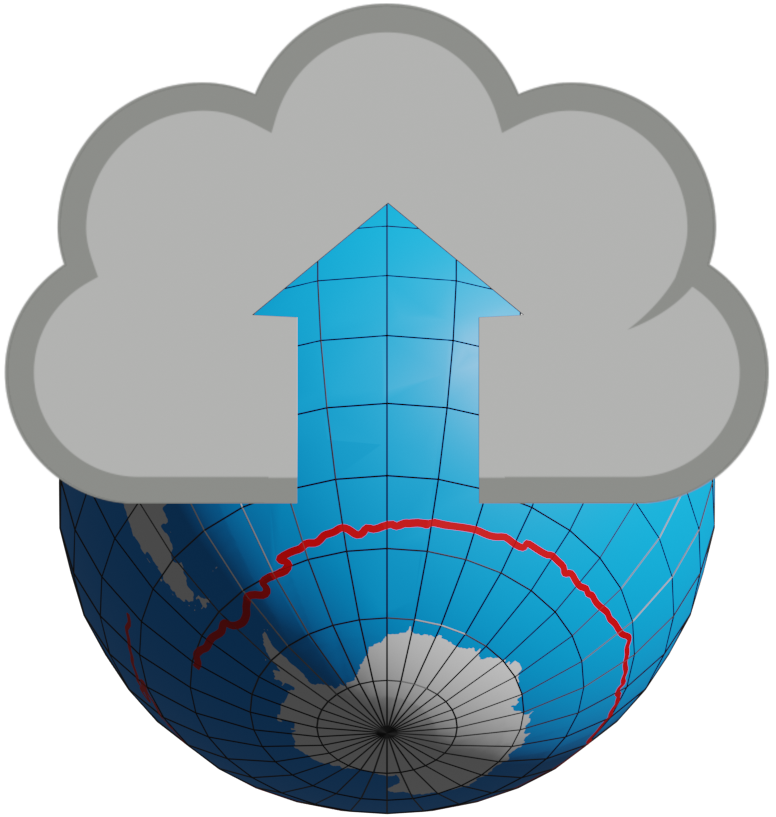clouddrift.plotting#
This module provides a function to easily and efficiently plot the rows of a ragged array.
Functions
|
Plot individually the rows of a ragged array dataset on a Matplotlib Axes or a Cartopy GeoAxes object |
- clouddrift.plotting.plot_ragged(ax, longitude: list | ndarray | Series | DataArray, latitude: list | ndarray | Series | DataArray, rowsize: list | ndarray | Series | DataArray, *args, colors: list | ndarray | Series | DataArray | None = None, tolerance: float | int | None = 180, **kwargs)[source]#
Plot individually the rows of a ragged array dataset on a Matplotlib Axes or a Cartopy GeoAxes object
ax.This function wraps Matplotlib’s
plotfunction (plt.plot) andLineCollection(matplotlib.collections) to efficiently plot the rows of a ragged array dataset.Parameters#
- ax: matplotlib.axes.Axes or cartopy.mpl.geoaxes.GeoAxes
Axis to plot on.
- longitudearray-like
Longitude sequence. Unidimensional array input.
- latitudearray-like
Latitude sequence. Unidimensional array input.
- rowsizelist
List of integers specifying the number of data points in each row.
- *argstuple
Additional arguments to pass to
ax.plot.- colorsarray-like
Values to map on the current colormap. If
colorsis the shape ofrowsize, the data points of each row are uniformly colored according to the color value for the row. Ifcolorsis the shape oflongitudeandlatitude, the data points are colored according to the color value for each data point.- tolerancefloat
Longitude tolerance gap between data points (in degrees) for segmenting rows. For periodic domains, the tolerance parameter should be set to the maximum allowed gap between data points. Defaults to 180.
- **kwargsdict
Additional keyword arguments to pass to
ax.plot.
Returns#
- list of matplotlib.lines.Line2D or matplotlib.collections.LineCollection
The plotted lines or line collection. Can be used to set a colorbar after plotting or extract information from the lines.
Examples#
Load 100 trajectories from the gdp1h dataset for the examples.
>>> from clouddrift import datasets >>> from clouddrift.ragged import subset >>> from clouddrift.plotting import plot_ragged >>> import numpy as np >>> import matplotlib.pyplot as plt >>> from mpl_toolkits.axes_grid1 import make_axes_locatable >>> ds = datasets.gdp1h() >>> ds = subset(ds, {"id": ds.id[:100].values}).load()
Plot the trajectories, assigning a different color to each trajectory:
>>> fig = plt.figure() >>> ax = fig.add_subplot(1, 1, 1) >>> l = plot_ragged( >>> ax, >>> ds.lon, >>> ds.lat, >>> ds.rowsize, >>> colors=np.arange(len(ds.rowsize)) >>> ) >>> divider = make_axes_locatable(ax) >>> cax = divider.append_axes('right', size='3%', pad=0.05) >>> fig.colorbar(l, cax=cax)
To plot the same trajectories, but assigning a different color to each data point based on a transformation of the time variable mapped onto the
infernocolormap:>>> fig = plt.figure() >>> ax = fig.add_subplot(1, 1, 1) >>> time = [v.astype(np.int64) / 86400 / 1e9 for v in ds.time.values] >>> l = plot_ragged( >>> ax, >>> ds.lon, >>> ds.lat, >>> ds.rowsize, >>> colors=np.floor(time), >>> cmap="inferno" >>> ) >>> divider = make_axes_locatable(ax) >>> cax = divider.append_axes('right', size="3%", pad=0.05) >>> fig.colorbar(l, cax=cax)
Finally, to plot the same trajectories, but using a cartopy projection:
>>> import cartopy.crs as ccrs >>> fig = plt.figure() >>> ax = fig.add_subplot(1, 1, 1, projection=ccrs.Mollweide()) >>> l = plot_ragged( >>> ax, >>> ds.lon, >>> ds.lat, >>> ds.rowsize, >>> colors=np.arange(len(ds.rowsize)), >>> transform=ccrs.PlateCarree(), >>> cmap="Blues", >>> ) >>> ax.set_extent([-180, 180, -90, 90]) >>> ax.coastlines() >>> ax.gridlines(draw_labels=True) >>> divider = make_axes_locatable(ax) >>> cax = divider.append_axes('right', size="3%", pad=0.25, axes_class=plt.Axes) >>> fig.colorbar(l, cax=cax)
Raises#
- ValueError
If longitude and latitude arrays do not have the same shape. If colors do not have the same shape as longitude and latitude arrays or rowsize. If ax is not a matplotlib Axes or GeoAxes object. If ax is a GeoAxes object and the transform keyword argument is not provided.
- ImportError
If matplotlib is not installed. If the axis is a GeoAxes object and cartopy is not installed.